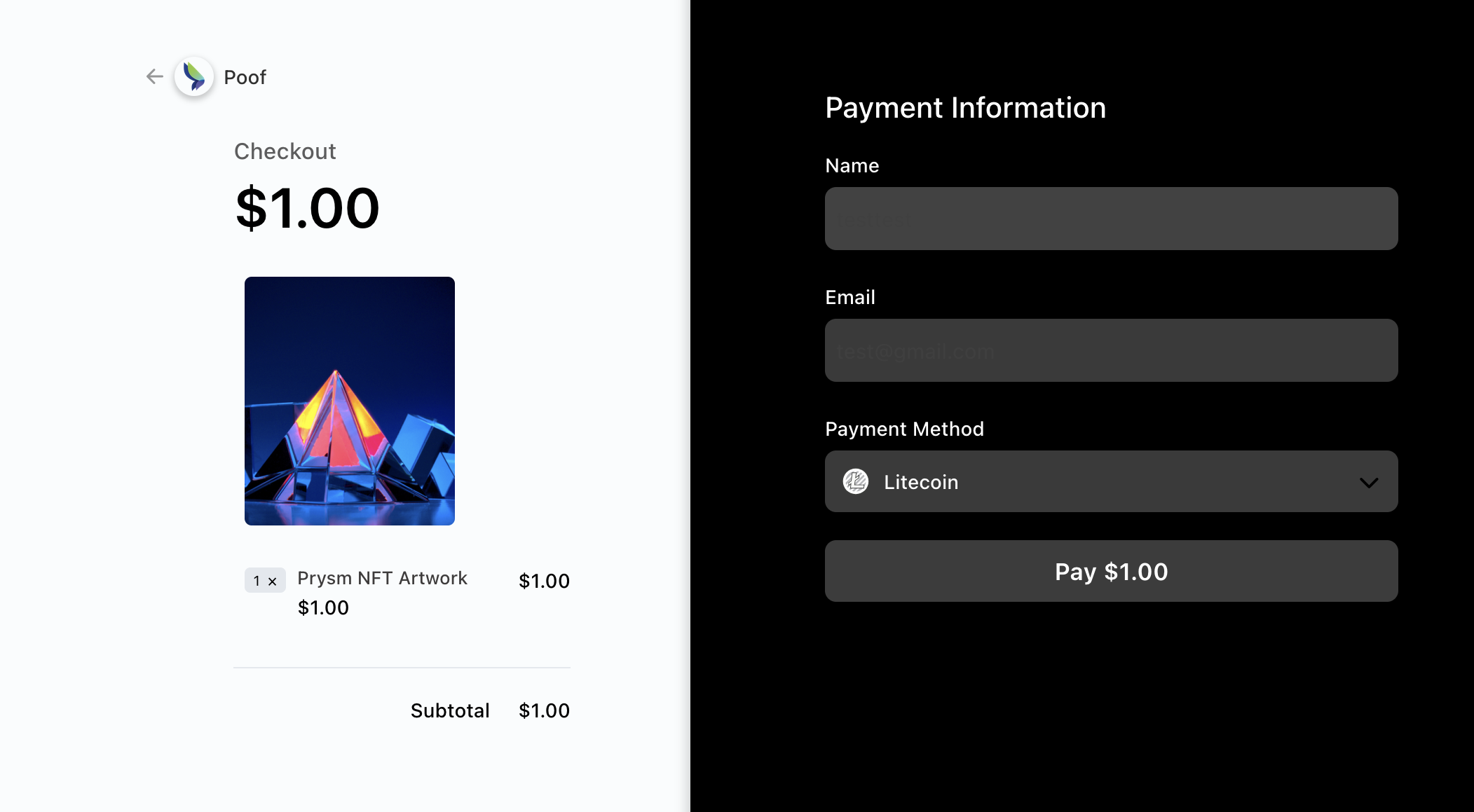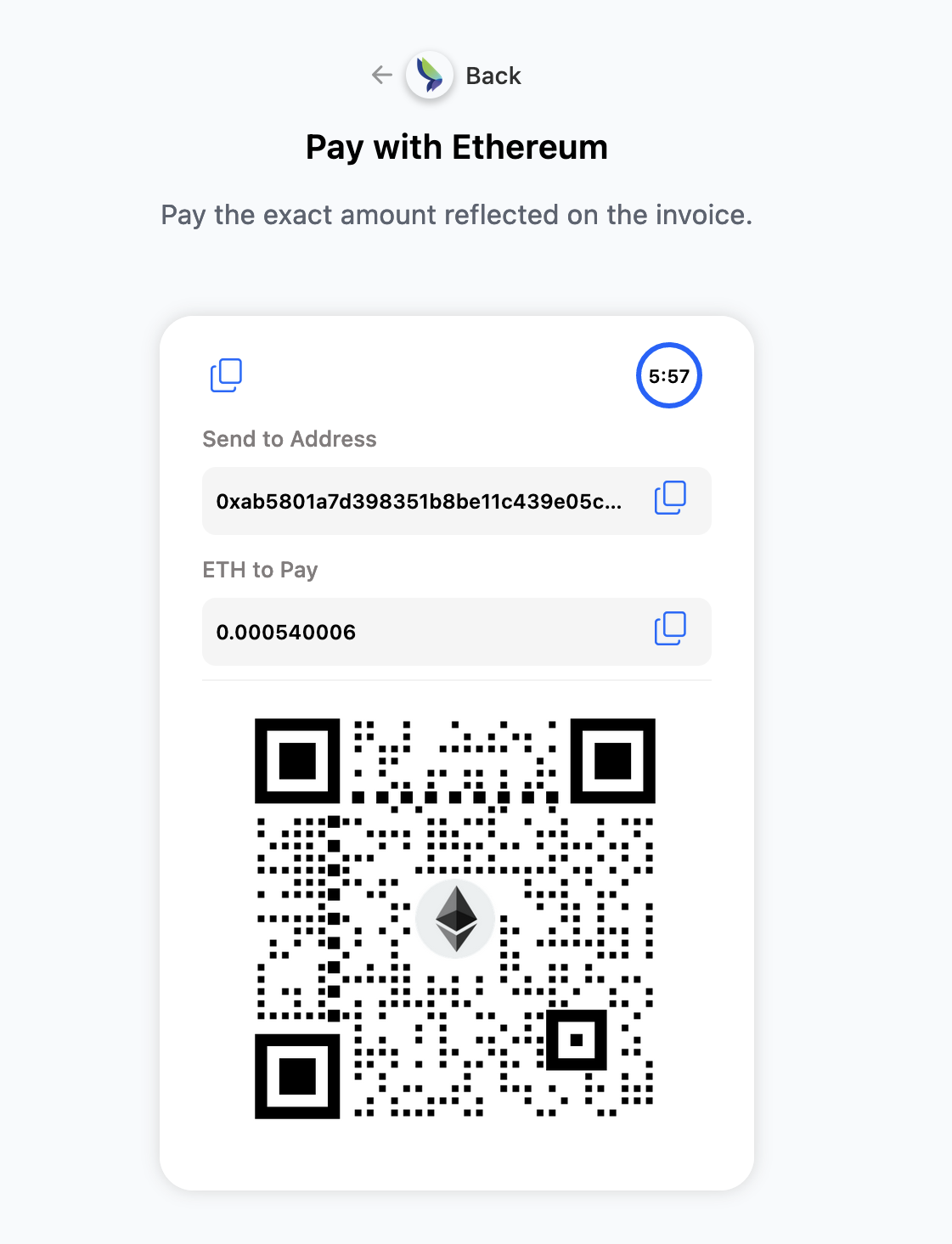Creating a Checkout Link
You can create checkout sessions for users and collect payments in just a few minutes. No authentication is required when calling this endpoint. Instant Checkouts do not require an API key and can be done through adding a username in your POST request.
This endpoint is the best way to customize the way how you display checkout to customers.
username
string
Your username on Poof
amount
string
The amount charged in your set currency.
fields
array
Optional forms you want to display, an example is: ["Email", "Name"]
redirect
string (optional)
Redirect page in the case that the checkout is cancelled.
success_url
string(optional)
Redirect page when the checkout succeeds.
product_id
string (optional)
Add products to your checkout display. An example is: "product_uuid"
product_quantity
string (optional)
Add products amounts to checkout. An example is: "5"
default
dict (optional)
Prefill form values in checkout. Example: "default": {"name": "Bob", "email": "[email protected]"}
metadata
dict (optional)
Include your own data about the checkout {"user": "Account_134", "type": "invoice"}
Returns
Poof returns to you a checkout link after receiving a POST. You can redirect customers to the checkout link or host it with a whitelabel in an Iframe on your website.
String Text
"https://www.poof.io/checkout/session/eyJ1c2VybmF"